In order to guide you on how to choose a GPS, I will start with the various categories available. This guide applies to consumer users – GPS is utilized for commercial applications as well as consumer needs, and because those commercial uses can get quite specialized I do not address them here.
This guide has two parts: “Categories of GPS configurations” and “What is your intended use?” Be sure to consult both parts for complete information.
After reading the guide below, go to the GPS reviews for an in-depth look at specific models.
Special note for GPS use in automobiles – Some vehicles have heated or coated windshields that can interfere with GPS reception to varying degrees. In cases where positioning the receiver offers no improvement an external antenna will be needed. The information below assumes your vehicle’s windshield isn’t heated or doesn’t have a coating.
Categories of GPS configurations
Basic handheld GPS receivers – These are going to be the least expensive choices for GPS – often less than $100 US. The main feature they lack is mapping capability. It used to be that basic receivers were as accurate as more expensive units, but with the advent of the high-sensitivity receiver that is no longer always true. Here is a list of what most basic receivers display/have:
- Location, usually in the format of your choice
- Compass heading (not an actual compass)
- Elevation above sea level, although elevation accuracy is not as good as position accuracy
- Accurate time, usually in both 12 and 24 hour formats
- Satellite location and signal strength
- The ability to calculate distance traveled
- The ability to record your path as a set of waypoints
- The ability to navigate routes
- The ability to retrace your steps
Handheld mapping GPS receivers – These units display maps that may be pre-loaded, on a memory card, or uploaded from a PC. Map detail is reflected by the size and resolution of the screen. This means that mapping units are generally larger than basic units. Although mapping units are more expensive than basic units, the increase in cost is not all that much. The cost of adding map display capability to basic GPS receivers is low enough that many manufacturers are including it in less expensive models. Prices start at about $150 US.
Maps that can be uploaded from your PC are on purchased CD-ROMs. On your PC you can view the maps, mark and name waypoints, and create routes. This information then can be uploaded to the GPS receiver. Keep in mind that the handheld unit can hold only the amount of data dictated by the size of its memory. Many mapping receivers accept memory storage cards – usually Secure Digital (SD) or Compact Flash (CF). This means that if you find you need more storage space a larger memory card can be purchased.
Automotive – These are larger than handhelds in order to accommodate a screen large enough to be seen while driving. They are powered by the car’s electrical system and because of this, they can only be used in a vehicle. Automotive units usually have voice instructions to allow you to navigate without taking your eyes off the road. Prices start well below $200 US.
Many automobile manufacturers now offer built-in GPS receivers as an option. Because they are built-in, the big advantages are security and aesthetics. They are generally more expensive than add-on units and often have fewer options. Some people also report difficulty getting map updates.
GPS for a PDA – Advantages of using a PDA as a GPS include a large screen for easier viewing (and more detail) of maps and voice prompts for driving directions. There are several different ways to integrate GPS with a PDA.
- Sleeve – A sleeve is an attachment which wraps around a PDA that adds many different functions to your PDA. It does this by providing a CF (see Compact Flash below) or PCMCIA slot. A sleeve can add memory, battery power, a camera, a phone, and, of course, GPS ability. Sleeves – Hewlett-Packard calls them Expansion Packs – only fit 3000 and 5000 series iPAQs (iPAQ is a Hewlett-Packard product). Navman makes a sleeve that has GPS integrated in it. An advantage of the sleeve is the fact that it gives you a CF slot that you can use for other things besides the GPS. And, the newer GPS sleeves perform better than the older ones. The performance of a sleeve GPS is about the same as a CF GPS. Most sleeves come with a windshield mount which is a bonus if you plan for in-car use.
- Compact Flash – Compact Flash (CF) is one of the standards for PDA attachments that attach via a slot on the PDA or its sleeve. A CF GPS card is a relatively inexpensive choice. There are two minor disadvantages. The CF GPS of course requires power, so it will drain your PDA’s batteries quicker. Also, the CF GPS sticks out of the top of the PDA, making it a little clumsy.
- Bluetooth – Bluetooth technology allows wireless connections between devices. For instance, you could be holding/wearing a Bluetooth-enabled PDA that is communicating to a GPS device in your backpack. Bluetooth is also good for in-car use because the GPS receiver can be placed forward on the dash for a better “view” of the sky. In exchange for the flexibility, you’re going to pay more for a Bluetooth system for your GPS needs. The extra expense is incurred because in addition to the GPS function, it also incorporates the relatively new Bluetooth technology. For more Bluetooth information, go to Bluetooth GPS.
- Cabled to a hand-held GPS receiver – Most hand-held GPS receivers will accept an optional cable with which you can connect your PDA. If you need an all-purpose GPS unit, this may be the way to consider. With a hand-held GPS receiver, it can be used either for walking/hiking or in the car. It is also an inexpensive choice. The PDA with its display larger than the hand-held GPS is good for viewing maps. And if you choose, you can always use the hand-held by itself.
- Cabled to a car-powered GPS receiver – For use with your PDA, a mouse-type car-powered GPS receiver is available. It is called a “mouse” (it looks like a computer mouse) to differentiate it from the more expensive stand-alone car GPS receivers. If you’re going to use your GPS in the car, then this option is great for a several reasons. First, the mouse is powered from the car, which doesn’t drain your PDA’s batteries. Second, mouse GPS receivers usually come with a Y-cable that will power the PDA too. Also (and this is a big plus), these mouse-type units are generally the least expensive choice.
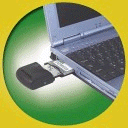
Rayming GPS receiver
GPS for a laptop – The same as GPS for a PDA above with the exception the sleeve (there is no such thing as a sleeve for a laptop). Keep in mind if you want to use a CF GPS with a laptop it will be sticking out of the side of the laptop, as in the illustration at the right. Also, if you’re using a CF GPS with a laptop on the seat of an automobile, the reception will not be as good as a type of unit that can be placed on the dash where it has a better “view” of the sky.
What is your intended use?
It is highly recommended that you have a paper map and a magnetic compass along when using a GPS receiver. The first reason is safety; if you’re out in the middle of nowhere and in the unlikely event that your GPS bites the dust, you will need a backup means of navigation. Besides, paper maps and magnetic compasses don’t need batteries. The second reason is more of convenience than anything else; with a paper map (even along with a mapping GPS), you can more easily get the “big picture” of where you are and where you want to go simply because the paper map covers a larger area at one glance than a GPS screen can.
The information below will make a lot more sense if you have read “Categories of GPS configurations” (above) first.
Hiking/Backpacking – For hiking or backpacking there are three choices: 1) basic handheld receiver; 2) mapping handheld receiver and; 3) (pushing the limits of practicality) GPS with a PDA. In addition to your GPS, paper map, and magnetic compass, plan on taking extra batteries. Handheld receivers last anywhere from 10 to 22 hours depending on the model and which options you use. Expect much shorter battery times with PDAs.
- 1) Basic handheld receiver – Weight and size are probably considerations and a basic unit will usually be adequate. Since a basic receiver has no mapping ability, it will display your location in the format you choose, most likely latitude/longitude or UTM. Providing your paper maps have your chosen position format marked on them, your GPS will allow you to find your location on the map. If your maps don’t have the position format grids marked already, this is something you’ll want to do yourself.
- 2) Mapping handheld receiver – Often, mapping units are larger (and of course heavier) and/or have shorter battery lives than basic units. Shorter battery life translates into more extra batteries needed (more bulk and weight). If you can afford the possible additional weight and price, you will have the benefit of having the maps displayed on your GPS. This benefit comes in the form of convenience because regardless of what type of GPS receiver you have, you’ll still have a paper map anyway (right?). And there are two more pluses: a) Mapping units usually have more features (than basic units) such as a barometric altimeter, an electronic compass, games, and a calendar; b) You can plan your route ahead of time on your PC and upload it to your GPS.
- 3) GPS with a PDA – The advantage to this setup is that you can display larger maps on your PDA than a GPS. The obvious drawback is the extra bulk and weight. But if you’re really roughing it and going to have a your PDA along with you anyway, this may be a logical choice.
Driving – For GPS use in an automobile, there are several choices: 1) Basic or mapping handheld receiver; 2) Dedicated automotive receiver; 3) GPS with a PDA; 4) Laptop GPS;
- 1) Basic or mapping handheld receiver – Handheld units can be used in a car but keep in mind that a) The screen can be hard to see due to its small size; b) Some units will need to be placed forward on the dashboard where they can get a better “view” of the sky. A basic (non-mapping) unit can tell you where you are as long as you have a paper map with you to interpret that data. Since the nature of driving usually involves roads, a mapping unit is the more useful choice. Using a handheld in a car will require changing batteries unless you purchase an auto power adaptor, which is available for many models.
- 2) Dedicated automotive receiver – See Automotive (above)
- 3) GPS with a PDA – First, let’s consider that the setup will need to have relatively clear access to the sky for satellite reception. Some GPS receivers have the antenna built in and some have capability for an optional external antenna. An antenna on the seat of your car may or may not work. The console is the next best place – reception may be questionable. An air vent mount is better and a windshield mount or the antenna placed all the way forward on the dashboard is better yet. The most reliable place is for an external antenna to be attached to the roof of your car. The antenna may be physically attached to the PDA, such as a sleeve or Compact Flash (CF). Or it may be separate, as in the case of a PDA cabled to a handheld GPS receiver, a PDA with a mouse-type receiver, or a Bluetooth unit. A PDA can simply be placed on the passenger seat. Getting a mount is better because it is safer and more convenient. Mounts are made for the console, air vents, dash, and windshield, although the windshield mount can block your view of the road. For more details, see GPS for a PDA above.
- 4) Laptop GPS – Since a Compact Flash (CF) GPS is attached to a laptop, the antenna, which is integral to the CF/GPS, won’t be in a very good location. Therefore, for reliable car use, a laptop will require a CF with an external antenna, a Bluetooth GPS receiver, a mouse-type GPS receiver, or be connected via a cable to a handheld GPS unit so the receiver can be placed in a position for good reception. Of course a laptop is large, but the main advantage is a very large screen for maps. If you have a need for a laptop in your car anyway, this choice may be logical. A mouse-type GPS receiver to go with your laptop is also rather inexpensive.
Hunting/Fishing – Refer to Hiking/Backpacking (above). For hunting or fishing you will be pleased to know that many handheld models include best hunting and fishing times for a given location and date. For fishing, you can also consider a chart plotter/GPS or a GPS sounder. The chart plotter/GPS and GPS sounders usually have a lot of features and start at about $400 US.